
Pinterest has evolved during the past
few years from a trending social network to a powerful visual search engine,
and as with any other search engine, you can optimize your presence to be
discovered by other users.
With more than 100 million users who
keep searching and pinning new content depending on their interests, Pinterest
is probably an underrated platform, when it comes to its searching capability
and the traffic it can drive to your site.
However, in order to create a successful
profile on Pinterest, you need to make sure that your pins are easily
discovered from other users and that’s when SEO optimization for Pinterest is
required.
Yes, there is SEO optimization for
Pinterest and it’s not as complex as it sounds.
Pinterest is not about quick
return-on-investment, and you may be surprised about its evergreen value, so
it’s time to start optimizing your presence and help other Pinterest users
discover your pins through searching.

Optimize profile
Before you even start pinning, you can
tweak your profile and pick the right username. You can change it through your
settings and use one that reflects your presence and the way you want to be
discovered. The URL will serve as your keyword, so make sure you pick a clear,
direct and memorable username.
This also applies to your actual profile name, as it will serve as your identity on the platform.

Optimize boards
Your boards should be appealing and
neatly organized, emphasizing both on the titles, but also on the images of the
boards.
From an SEO perspective, it is important
to think like a user when picking a board’s title and name it the way it would
be searched. Yes, a clever and funny title is great, but if you want to improve
your pins’ ranking, you need to optimize the titles in a way that they can be
discovered by other users.
Still, you don’t have to strictly focus
on the use of keywords, feel free to mix creativity with effectiveness.

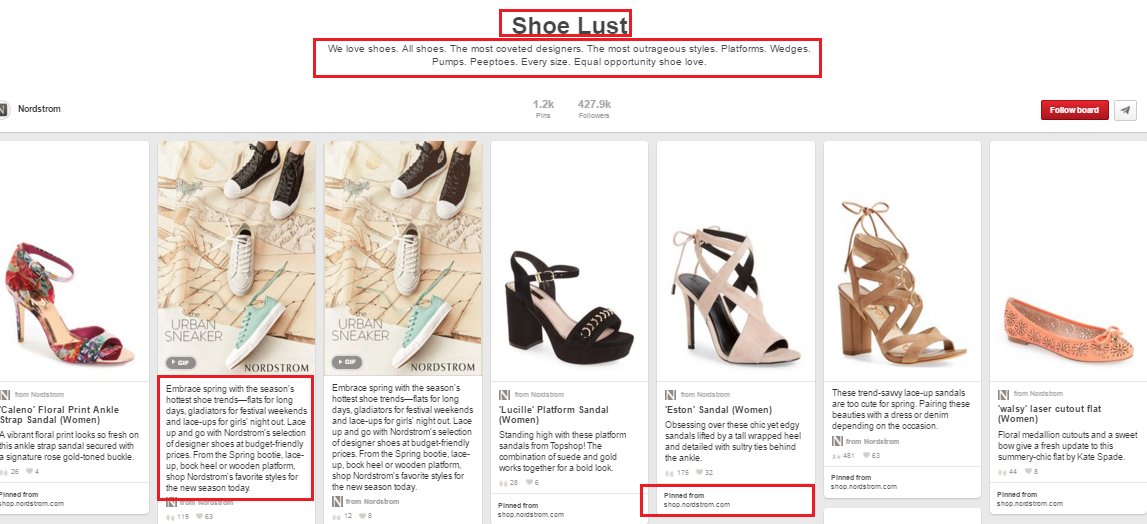
Nordstrom, for example, has a very successful presence on Pinterest, and heavily relied on the right optimization to measure significant traffic from its pins.
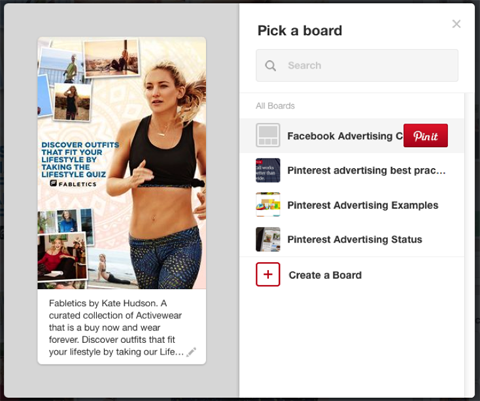
Optimize pins
Every pin is the representation of your profile, which means that you need to optimize it as much as possible. Don’t be afraid to be descriptive, as this will help the search engine to discover your pins.
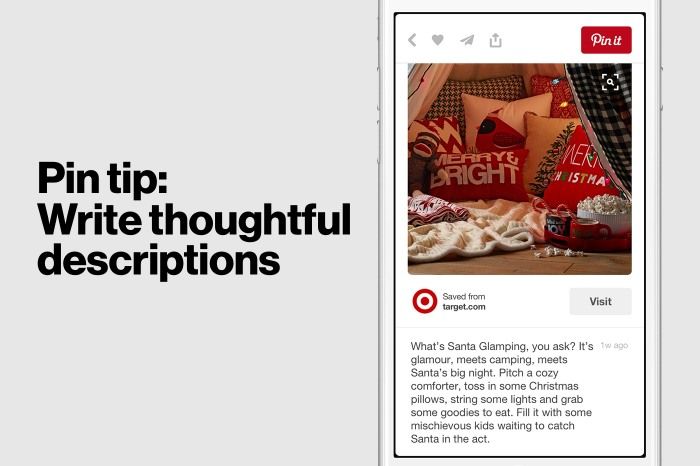
Focus on descriptions
Not every user spends the right amount
of time on the description of a pin and this ultimately affects the chances of
having it repinned.
Pinterest favors the pins that provide a specific and thoughtful description, one that helps the users find the image they are looking for when performing a search. Add all the details that describe your image and create a natural flow of text that will favor your pin’s discovery towards others.
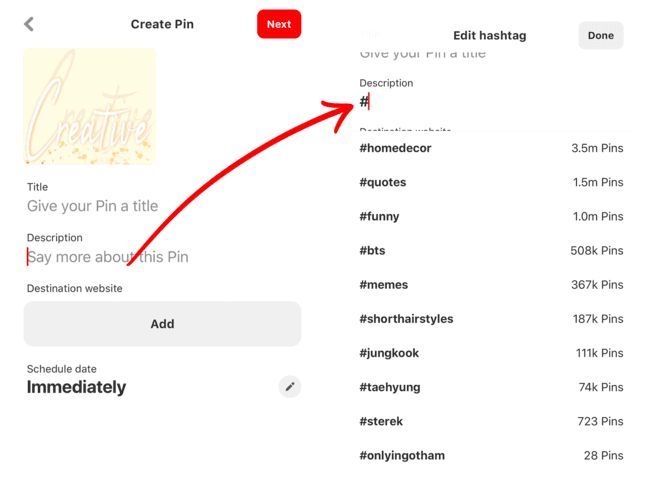
Avoid hashtags
When Pinterest created a guide on how to
use the platform for your business, it mentioned among others:
Don’t just drop in keywords or hashtags.
The description is an important part of captivating Pinners. Set a scene that
incorporates the right search words, and you’ll help Pinners imagine themselves
with your Pin.
On a ‘hashtagging’ scale from Facebook to Instagram, Pinterest is probably in between, as hashtags are not completely useless, but they are also not necessary to extend the reach of your pins.
Do keyword research
The best way to find the right keywords
for your pins is to actually perform extended searches on your own. Try out how
Pinterest searching works, which results show up first, how Pinterest organizes
the pins, the boards and the pinners in order to start understanding the
platform at a deeper level.
Which keywords does the automatic suggestion bring together? Which keywords are relevant to your pins?

Except for the desktop search, it might
be a good idea to try out Pinterest’s mobile version, as there’s an increasing
number of the audience using mobile searching for the sake of convenience.
As more than 75% of Pinterest usage takes places on phones and tablets, it’s important to understand the differences between the desktop and the mobile search, with Pinterest trying to make the mobile platform as functional as possible.
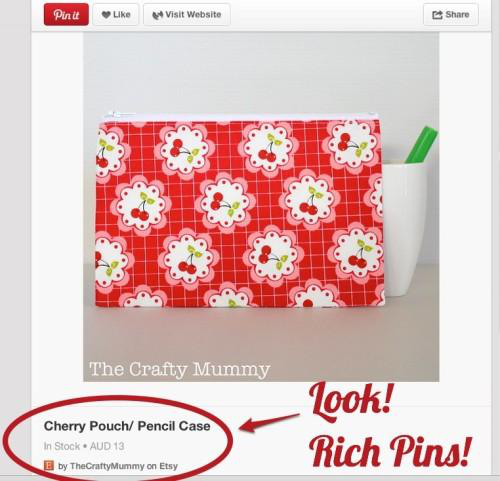
Use rich pins
Rich pins are the enhanced version of
the regular pins, providing more information about a pin. They can be used in
six contexts (app, movie, recipe, article, product and place) and their
effectiveness is significantly better than usual pins.
Whether it’s providing the price of the
product, a full-recipe, or an article, rich pins tend to perform better in the
search ranking and they are highly recommended if your presence can benefit
from them.

Verify website
A verified website seems to be prioritized
on the search results above the rest, increasing the pinner’s authority and
eventually the ranking on the searches.
What’s more, the verification of your website on Pinterest allows you to access further details on your account in Pinterest Analytics, helping you understand the performance of your presence, from your most popular pins, to an analysis of your audience.
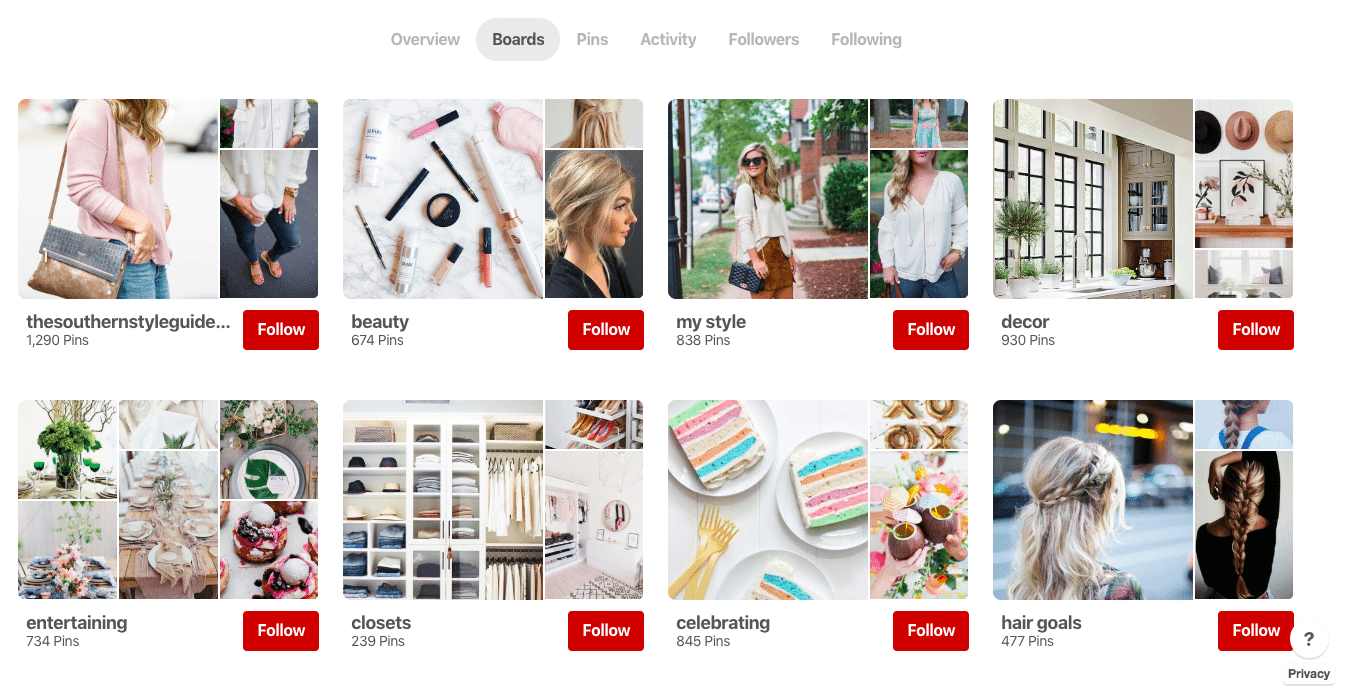
Pin consistently
Pinterest is all about consistency. You
don’t have to be obsessed with it, or look like a spam account, but you need to
incorporate it in your content calendar and pin appealing content several times
during the week.
What’s more, content curation is also
important, which means that except for the content creation, you also need to
spend the necessary amount of time to spot popular pins and users in your niche
area, in order to repin what’s relevant to your audience (and the boards you
want to create).
Remember, Pinterest is ideal for the circulation of evergreen content and this highlights even more the need to focus on relevance and quality.

Focus on quality
Every image you’re pinning should aim to
stand out from the rest, always while maintaining its relevance.
Quality is rewarded with better ranking in the search results and thus, with repins and traffic to your site. Pinterest users may not notice your description, but they certainly pay attention to the image and this means that every pin should be clear, have the right size (ideally at least 600 pixels wide), and balance the actual image with text overlays if needed to provide more context..
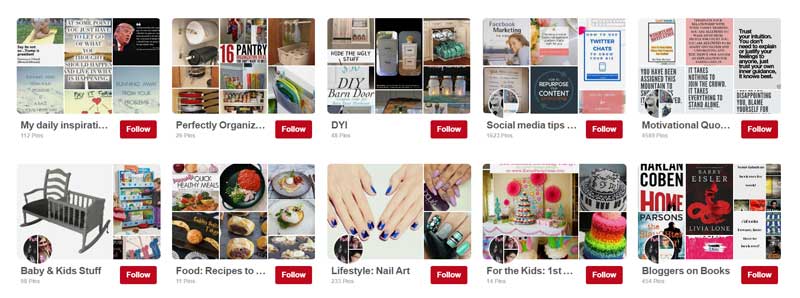
Pin vertical images
Every image can be pinned on Pinterest,
but vertical images have more chances to be noticed, as they occupy more space
in the feed.
What’s more, vertical pins are ideal for
mobile devices, which brings us back to the importance of creating pins that
are highly optimized for Pinterest’s mobile version.
An ideal size of a vertical pin should be close to 736px by 2000px, in order to take up the necessary space in the feed, but also to provide the necessary details when clicked.










0 comments:
Post a Comment