How to use Google Analytics to improve SEO performance?

Did
you know that 67% of all clicks go to the first five organic results in a
search engine?
In
fact, there’s probably a free tool that you’re currently using to track your
on-site metrics: Google Analytics. That leaves you questioning:
Does
Google Analytics Help SEO?
The
short answer? Yes.
Google
Analytics contains valuable data that your business can use to monitor (and
improve) SEO performance–from keywords to organic pageviews.
Here
are 10 use cases that show how our experts use Google Analytics for SEO:
- Sync your Search Console account
- Create SEO-related goals
- Use the organic visitors segment
- Compare non-organic visitors to organic
- Find top-performing content
- Look at top-performing landing pages
- Use the Content Drilldown report
- Add annotations to track content updates
- Use the Multi-Channel Funnel report
- Track keywords in Google Analytics
Before
we dive in with the details, start getting to grips with the data inside your
account with our Google Analytics SEO dashboard. You’ll be able to view the most
popular metrics by the page on your site:

Sync your Search Console account
“My
number one tip for measuring SEO with Google Analytics is to connect Analytics
to Google Search Console,” says Leadhub‘s Kim Doughty.
“If
you’re just using Google Analytics without using GSC you will never see the
whole picture. With GA and GSC linked, you can use queries to identify
opportunities for improvement with target keywords and the pages you want to
rank for.”
SCORE‘s
Nabil Freij adds: “Google Search Console tells you what keywords people are
using to find your content, what content they’re finding and where it’s ranking
on Google.”

Medicare
Plan Finder‘s Omar Fonesca explains: “Another valuable section is ‘Search
Console’ which will provide you more in-depth information into the Landing
Pages and Search Queries (Keyword Terms), based on Clicks, Impressions, CTR %,
etc.”
“You
can also analyze what ‘Countries’ your traffic is coming from and what
‘Devices’ they use to find you!”
NameBounce‘s
Axel DeAngelis explains how you can use this synced data: “For example, using
the GSC data to A/B test title tags and meta descriptions can give you a higher
search click-through rate over time.”
“By doing that, you can court Google’s RankBrain algorithm and boost your rankings in a more controllable way,” DeAngelis adds.

Create SEO-related goals
Chris
Sheehy says that Sidewalk Branding Co “always start any SEO campaign by first
setting up Google Analytics including Goals along with the creation of
corresponding conversion page(s) to track not just when someone views a page
with a conversion element on it (like a Contact Us or Request Info forms); but
to report when a form like this has been successfully filled out and
submitted.”
“These
conversion pages are sometimes called acknowledgment pages and simply notify
the submitter that the form has been received,” Sheehy continues.
“This
page should have its own URL and include the NOINDEX meta-tag, so they are not
displayed organically, which will reduce false-positive hits and add
reassurance to the client of reporting accuracy.”
Plus,
Growth Hackers‘ Jonathan Aufray says: “When measuring SEO using Google
Analytics, you don’t just want to track your organic traffic. What you want to
do is measuring the quality of your organic visitors.”
“How? By setting up goals
such as leads generated coming from organic SEO. What we check are how much
organic traffic a page gets and most importantly how many leads we got from
those visitors. Higher the conversion rate, the better.”
WealthTurbo‘s
Jon Tabbernor summarizes: “This is a great way to compare SEO efforts compared
to other marketing campaigns such as PPC or social media.”

Use the organic visitor
segment
When
using Google Analytics for SEO, Vic Spall of Browser Media recommends to
“ensure that you are using segments and filters to remove spam traffic for
accurate reporting. There are two main types of spam traffic that will ruin
your reports – crawlers and fake referrers, and ghost spam.”
“Using
filters, traffic will need to be excluded under referral traffic – this is
relatively simple to do as you need to do is exclude the domain (you can also
use regex to capture multiple iterations of known spammy domains that use
different TLDs, for example). This solves the problem with the first type of
spam traffic.”
Spall
continues: “However, you may also get spam traffic coming via direct, in which
case you need to exclude traffic that does not match your host-name. See ya
later, ghost spam!”
“Filters,
which should be set up on a new view in Google Analytics so you’re not messing
with raw data, will prevent spam traffic from showing up in your reports from
the day you implement it. But what about removing the crappy traffic
retrospectively?”

“The
first and easiest steps to utilize Google Analytics to track organic traffic is
to set a custom dashboard that is segmented for organic traffic only and to
show every metric that is important to someone’s specific business,” says Erez
Kanaan of Kanaan & Co.
In fact, total organic traffic is the most popular Google Analytics metric that SEO experts track regularly:
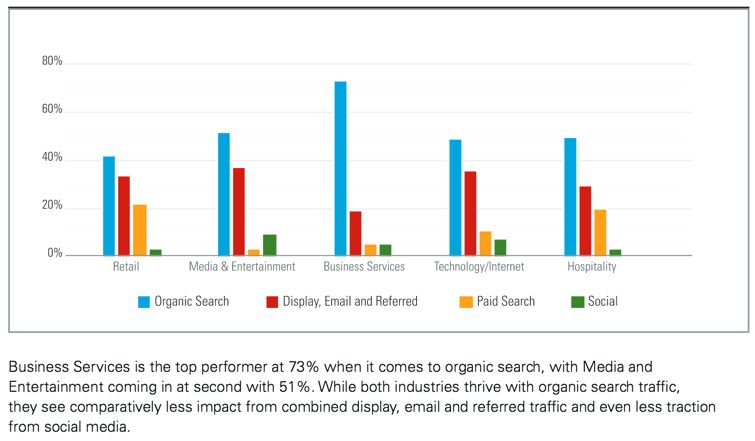
Compare organic
visitors to non-organic
You’ve got your Google Analytics data broken down by organic visitors.
But Company Man Studios‘ Joe Fortunato thinks you should “focus on specific pages and track metrics for Organic traffic, then exclude organic traffic and measure those metrics as well.”
“Successful SEO efforts will show an increase in organic traffic and metrics, but by excluding the organic traffic, you’ll be able to pinpoint poor user experience or design that can be improved on, providing an additional boost to SEO efforts.”


Find top-performing
content (and update it)
When
we asked Shotkit for their best SEO tip when using Google Analytics, Rachel
Kaiser said: “Regularly run down a report of your top performing pages and see
what you can do to optimize them.”
“Maybe
that’s updating them with fresh content, maybe its adding a stronger call to
action… whatever you need to do to really get maximum return from the areas of
your site that are already ranking in search and to keep those pages in the top
results.”
HubSpot’s
Alex Birkett explains: “For example, are there pages that have dropped
significantly in organic traffic? Probably some promotion and update potential
for those pages.”
“How
about pages that get a lot of traffic but drive very little business value? CRO
potential there,” Birkett adds.
Best
Company‘s Alice Stevens explains: “It’s also a great tool for tracking the
effectiveness of specific pages. You can track page-views, dwell time, and see
which internal links get the most clicks. These measures can help you
understand how effective your content is, find pain points, and make changes to
improve your content.”

Look at
top-performing landing pages
“Tracking your best landing pages is one of the most underrated SEO tricks. This data can help you increase page views, decrease the bounce rate and identify top and least converting pages,” says BforBloggers‘ Aayush Bhaskar.
Bhaskar adds that they go through their “top landing pages a month and optimize the top 10 for:
Readability and user intent (increases dwell time, decreases pogo-sticking)
Conversion
(helps me make more money)
Google’s
freshness algorithm (Keeping the article up to date)”
Zivadream‘s
Lynell Ross explains: “This report shows which individual content pages are
driving the most sessions and the source of the traffic (social channels,
Google searches, etc).”
“This allows you to evaluate the content on your site and make changes to underperforming pages. It also allows you to see which types of content are the most successful so you can adjust your strategy moving forward.”
Plus,
Netpaths‘ Cayley Vos says: “This will give you an idea of what problems your
customers are looking to solve And the questions they have. Use this data to
optimize your pages to provide answers to their questions.”
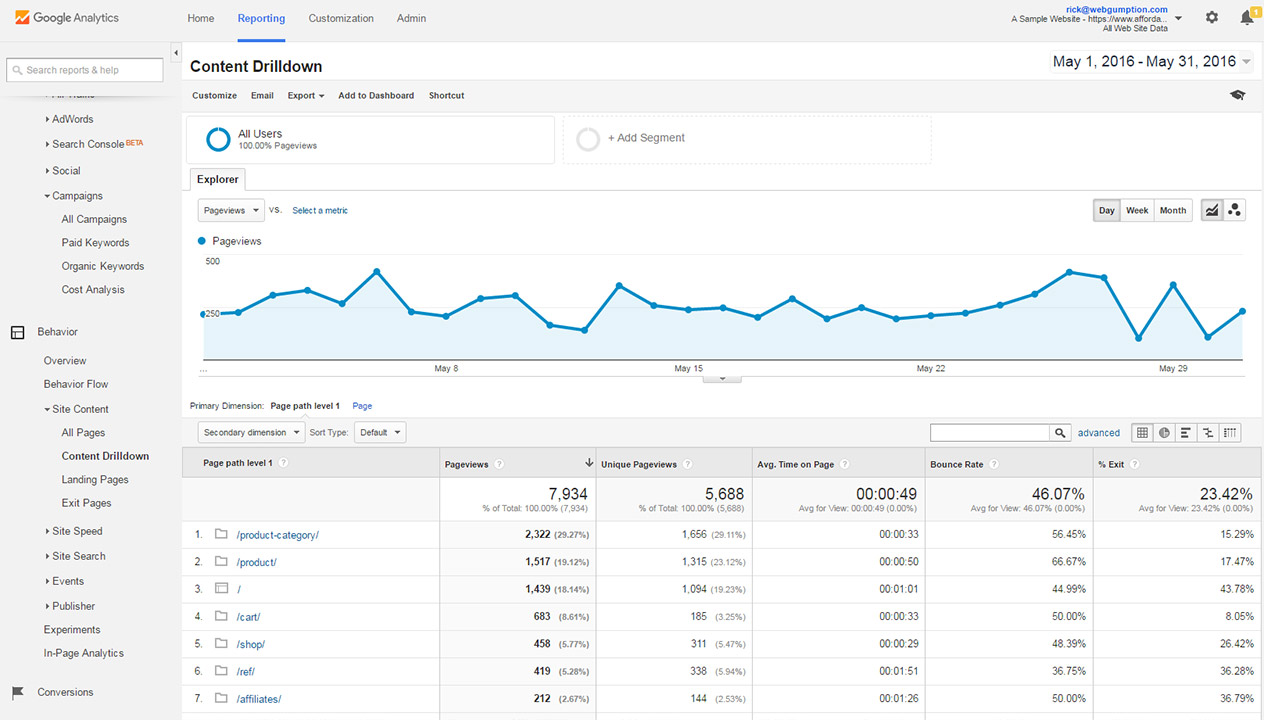
Use the Content
Drilldown report
Shaan
Patel says that Prep Expert‘s “best tip for measuring SEO using Google
Analytics is breaking down your non-sales page impressions and clicks via the
Content Drilldown tool.”
“We use this especially to
track our blog content pages to see what topics are trending well, so we can
further optimize them with FAQ schemas and other lead magnets.”
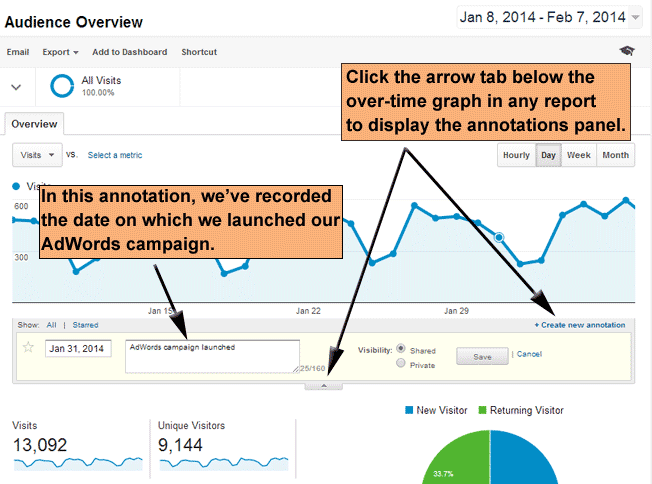
Add annotations to
track content updates
“For
a company like [G2] in the midst of pruning and optimization, it’s important to
track the results and document them,” writes Hannah Tow.
“An
easy way to do this in Google Analytics is to use the annotation feature on a
specific date. Using the annotations in Google Analytics, this helps us
benchmark the performance of an article post-optimization.”
Brooke Logan of Sagefrog
Marketing Group adds: “This can help you determine in future metrics if these
changes helped with SEO improvement.”
Brian
Jensen of Congruent Digital summarizes: “Most SEO changes take days, weeks and
sometimes months to bear fruit which can make impact difficult to evaluate.”
“Utilize annotations and annotate each SEO optimization you make in Google Analytics – you’ll have a clear benchmark to measure improvements from your optimization efforts.”
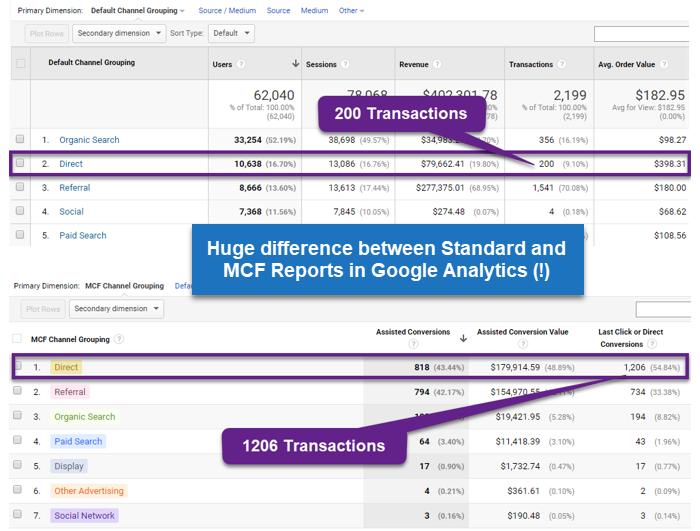
Use the
multi-channel funnel report
Earlier,
we mentioned how you can break down your organic visitors by the Organic
Traffic segment. But ScienceSoft‘s Liubou Zubarevich shares a word of warning:
“Your organic users might be not so organic. GA’s source can’t be overwritten.”
“If
a user came to the site by an organic search, and then came back later
directly, GA remembers that they came via search and leaves their source as
organic. Therefore, you should remember that traffic source is a characteristic
of a session, rather than a user.”
Ana
Kravitz of Mixed Analytics shares a smart workaround: “By default, Google
Analytics attributes conversions to the most recent traffic source (except in
the case of direct traffic, in which case it will look back for a known traffic
source).”
“To better measure the full
effect of SEO, check Assisted Conversions in the Multi-Channel funnel report.
This will show you when SEO played a part in driving conversions, even if it
wasn’t the last click.”

How do I track
keywords in Google Analytics?
“The
biggest problem with using Google Analytics to track success with SEO is the
keyword field is largely “(not provided)” so it’s difficult to combine the
keywords people use with behavior on the website,” says Brandon Howard of All
My Web Needs.
“While
this is certainly not a perfect solution, I suggest integrating Google
Analytics with Search Console and looking at Acquisition > Search Console
> Landing Pages in Google Analytics.”
“If
you have proper on-page SEO and URL architecture, this will at least show you
the landing pages people are hitting when coming from Google and that will give
you an idea of the top focal search terms people are using to find you.”
Julien
Coquet also recommends “getting a premium solution such as Mangools to get
more useful data about SEO performance.”
Mangools is one of the
several SEO tools that our experts use in conjunction with Google Analytics:
“Total
all the traffic coming in from related or longer-tail phrases that contain the
optimized phrase. We refer to this as “halo traffic.” It’s important to look at
the fuller picture of what’s being brought in on an optimized term, rather than
just looking at traffic on the exact phrase. The value is higher than you
think!”











One of the benefits of these services is that they can help you get traffic for various platforms. you can grow your business easily with <a href="https://gotosmmpanel.com/%22%3Echeap smm panel</a>
ReplyDelete